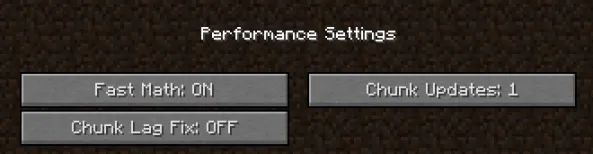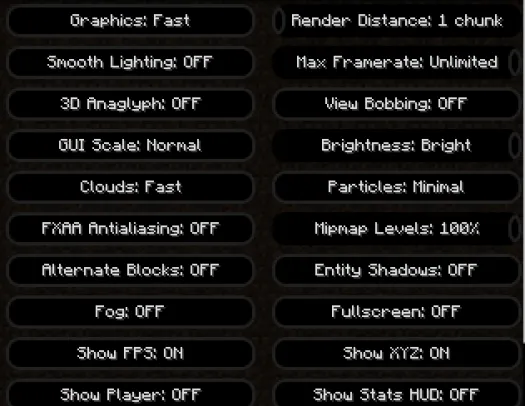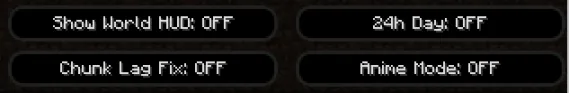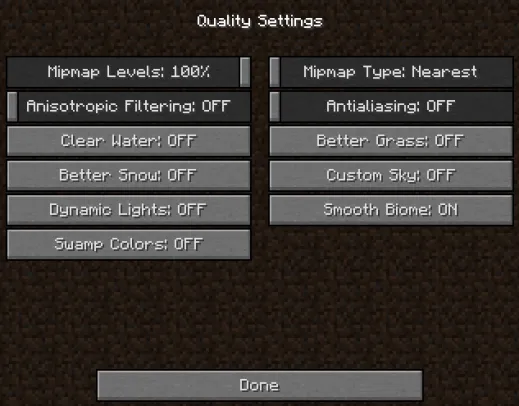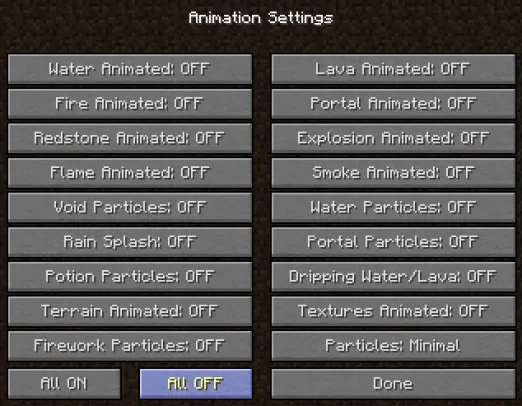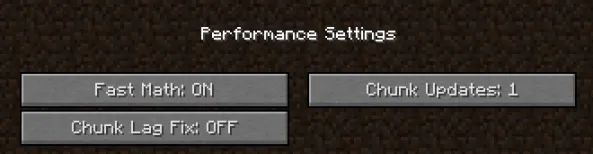Best FPS Settings for Eaglercraft
(1.8 only)
Normal Eaglercraft
1. Click "Options"
2. Click "Video Settings...
3. Copy the settings below
4. Try different mipmap levels to see if it increases fps. Some run it better at the highest and some run it better at the lowest.
5. Done!
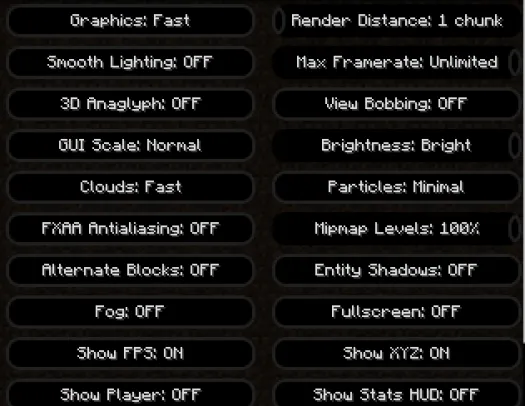
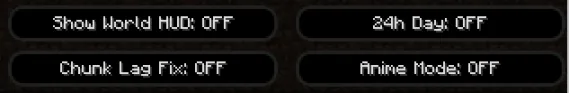
Best Resent Settings
1. Load Resent
2. Join Server
3. Press Right Shift
4. Look for "FPS Options" And enable it
5. Press the settings icon on the FPS Options part
6. Enable all
7. Enable the "Best FPS Settings for Eaglercraft" settings showed above.
7. Done!
Best Shadow Client Settings
1. Load Shadow Client
2. Click "Options"
3. Click "Video Settings..."
4. Copy the settings below>
5. Enable the "Best FPS Settings for Eaglercraft" settings showed above.
6. Done!

Quality... (try different mipmap settings to see if they increase fps)
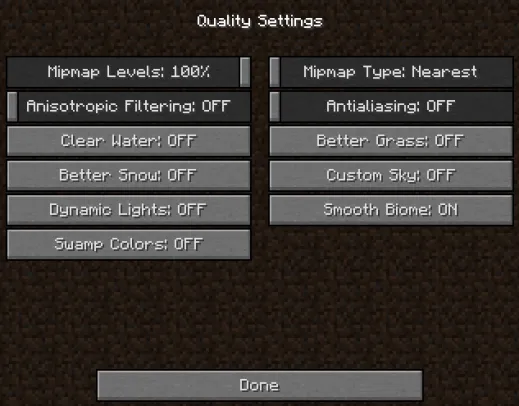
Details...

Animations...(click all off)
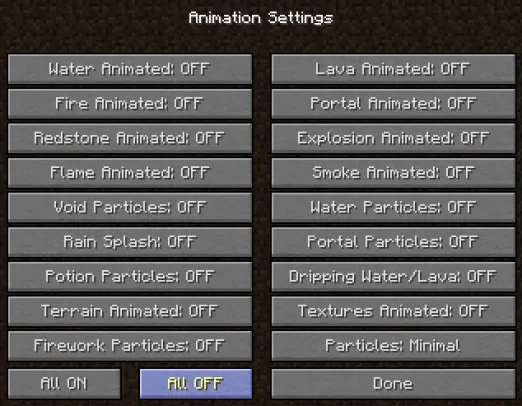
Performance...